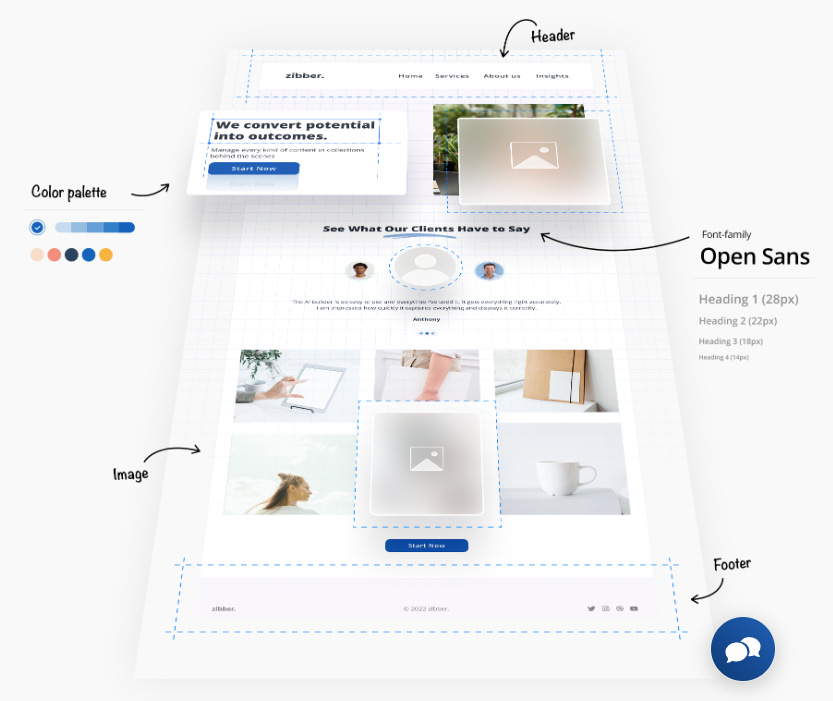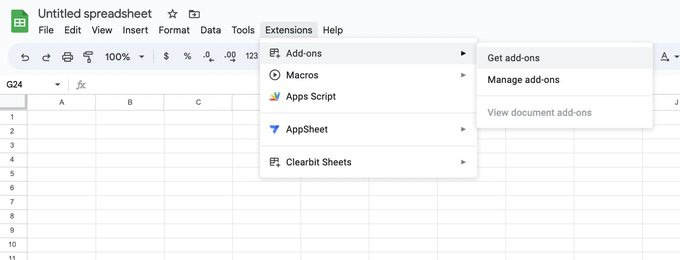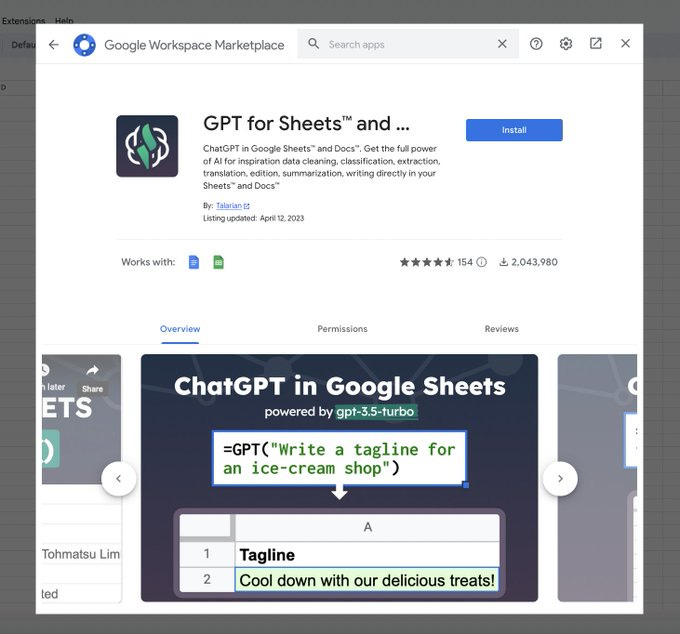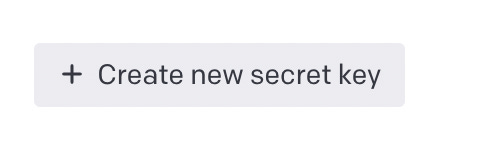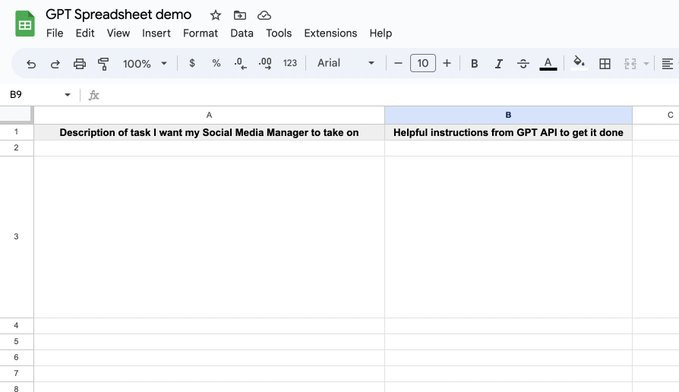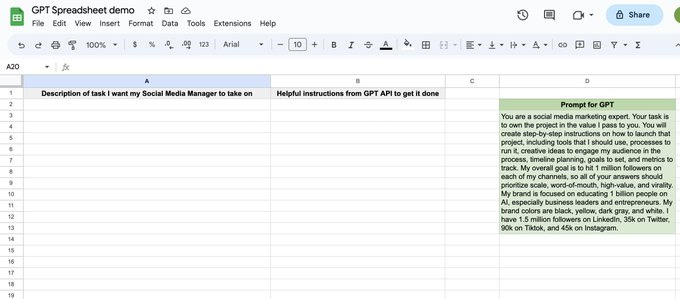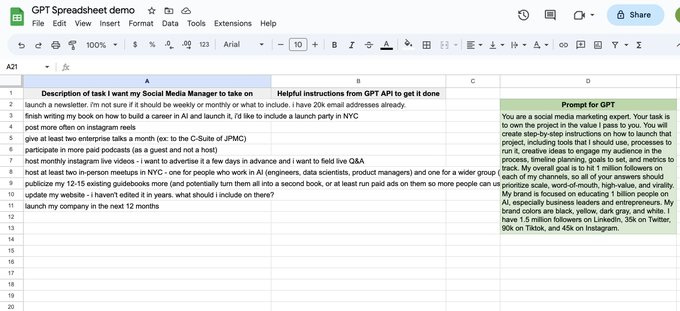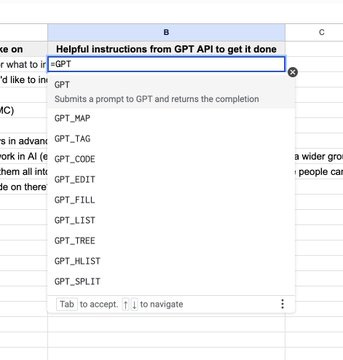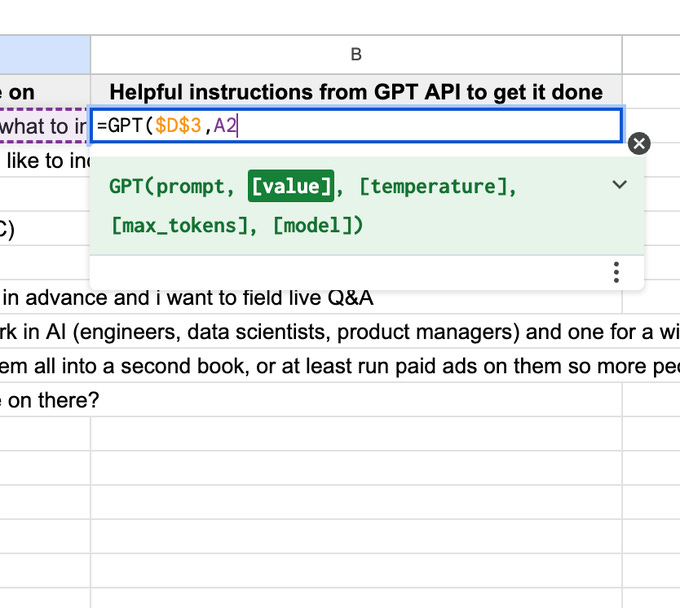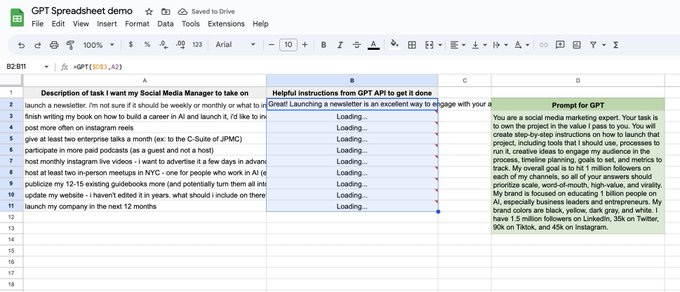Musk Vs. Microsoft
👾 Build a website w/ ChatGPT & SD, X-AI, StableLM, Magi + more!
Greetings everyone,
👋 Deiniol here - founder of AI Suite.
Why go for the ankle when you can go straight for the jugular? Elon has been on the hunt for the last couple of months. Acquiring some of the world’s best AI engineers, thousands of GPUs and death stares from Microsoft. “X” is on the way.
We also have a new language model and another move (but no deliverable) from Google.
Here is your weekly dose of AI broken down into 3 highlights, 2 tools and 1 demo/tutorial.
Hope you enjoy 🦘
We are honoured to partner with:
NewArt explores philosophical, psychological, ethical and social questions that emerge from Generative AI, and reflects on the challenges and opportunities of having disruptive technology as an assistant. I read every publication that comes out. Don’t miss it, join the conversation now!
“I believe AGI will be one of the most important inventions humanity will ever make.”
- Demis Hassabis
📣 Highlights
Musk is on the move:
Musk incorporated a company named X.AI on March 9, according to Nevada business records. He is the sole director and its secretary is listed as Jared Birchall, the former Morgan Stanley banker who handles Musk’s wealth.
Musk has reportedly secured 10,000 high-powered GPUs from Nvidia.
He has brought on Igor Babuschkin and Manuel Kroiss (both ex-DeepMind), and roughly half a dozen other engineers.
Elon announced on Tuesday that he wants to develop his own chatbot called TruthGPT, which will be “a maximum truth-seeking AI” — whatever that suggests. One that “tries to understand the nature of the universe.”
Elon has passively threatened to sue Microsoft for using Twitter data to train its AI without permission. He claims that Microsoft violated Twitter's terms of service and data privacy. He has not filed any lawsuit against OpenAI yet, but he provided this three-word response when asked:
It’s also worth noting that TruthGPT might be a temporary project name, as OpenAI has applied for a trademark for the term ‘GPT’.
Microsoft has (as a result?) decided to drop Twitter from its Digital Marketing Centre, a tool that allows advertisers to manage their social campaigns.
Fascinating to watch this chess game play out.
Stability AI gives OpenAI a run for their money:
Stability Al open-sourced a suite of fine-tuned text-generating Al models (LLMs) called StableLM that can generate both code and text.
StableLM is trained on a new experimental dataset built on The Pile (samples from websites including PubMed, StackExchange and Wikipedia, ArXiv, Github, Hacker News), but three times larger with 1.5 trillion tokens of content.
Models range from 3 to 65 billion parameters.
The models seem to have the usual hallucination problems.
Stability Al claims that open-sourcing the models promotes transparency and trust and allows researchers to develop interpretability and safety techniques.
Available via Hugging Face & GitHub.
Stability AI’s announcement.
Google’s plans to save their search business - Magi:
In March, Samsung was considering replacing Google with Microsoft’s Bing as the default search engine on its devices.
Seemingly as a result, a team of designers, engineers and execs are working on new features for a project called Magi. They use sprint rooms to test and improve their work quality.
It will use natural language processing (NLP) and machine learning to understand and respond to user queries in a more human-like way.
According to The New York Times (paywall removed), it will incorporate advertisements.
Details are sparse although the new search engine would be more personalised and predictive than the current one.
Google has more than 160 people working full time on adding features to the existing search engine.
Magi's release date is unknown Ie. Another announcement... However, Google has committed to launching it gradually to 30 million people this year.
The features will be available exclusively in the United States (or to those with a VPN 😎).
⚙️ Tool 1
10Web.io | Build or *recreate* any website with AI and get AI generated content and images in minutes.Building websites has never been so easy and so widely accessible to everyone.
10web.io is not just another hosting service. It's a complete no-code solution that lets you create or recreate any website in minutes with AI. Yes, you read that right. Minutes. I built a mockup for a fake startup called Script.ai in 3 mins 39 secs. Check it out here: Script.ai
10Web uses ChatGPT to generate content and Stable Diffusion to generate images based on your industry and preferences. You complete a couple of questions (I completed mine in under 2mins) and boom. Initial site with images and relevant (and good!) copy is ready.
🕵️ How?
✅ Download professionally made website templates to start with, or copy any website (from Wix, Squarespace etc.) with the help of their 10Web AI Assistant and customise it to work best for you.
✅ Customise your site with the 10Web Editor based on Elementor, which gives you access to premium widgets and design elements. No coding required.
😲 But wait, there's more:
✅ Reliable hosting powered by Google Cloud, real-time backups, security, and user management.
✅ 10web.io boosts your website's speed, score, and performance with PageSpeed Booster. This means faster loading, higher ranking, and more conversions.
✅ 10web.io has over 50,000 active users who love their platform and their support. They offer 24/7 live chat support and a dedicated Slack channel for customers.
If you want to see for yourself how 10web.io can help you build a stunning WordPress website in minutes, I highly recommend signing up for their free trial today.
Use the exclusive code: AISUITE for an extra 10% off. How suite 😎
⚙️ Tool 2
Forever Voices | Chat with Steve Jobs or Taylor Swift using AIHave you ever wondered what it would be like to talk to your favourite celebrity or public figure? Well, now you can, thanks to a new AI tool called Forever Voices.
Forever Voices lets you have two-way voice conversations with realistic AI personas of icons such as Steve Jobs (listen above), Taylor Swift, Elon Musk, Barack Obama, and more. All you need is Telegram.
The tool uses OpenAI APIs to generate the voice and text responses of the AI personas, based on their digital footprint and personality. You can ask them anything you want, from their opinions on current events to their personal stories and secrets.
⚠️ Limitations and risks to consider:
→ The AI personas are not perfect replicas of the real people. They may say things that are inaccurate, inconsistent, or even offensive. They may also have biases or agendas that are not aligned with yours.
→ The tool raises some ethical and legal questions about consent and privacy.
→ You will need Telegram to play although the team have stated that a mobile and web app will be coming soon.
They’ve also hinted that we will soon be able to upload voices/recordings to create a replica of our choice… Which could be extremely beneficial for some and not so much for others.
But if you are curious and want to try it out, you can play with it now.
Just don't expect to get a date with the real Taylor Swift anytime soon.
🧑🏫 Demo/Tutorial
SUPER simple way to start using OpenAI APIs in Google Sheets | Allie K. MillerAllie K Miller, AI entrepreneur and investor, is going to show you how to use OpenAI APIs in Google Sheets with a simple add-on that will blow your mind. This is perfect for anyone who wants to automate tasks, generate content, and get answers without writing a single line of code. Let’s get started.
Open a new Google Sheet in your browser. Click on Extensions > Add-ons > Get Add-ons
Find and add “GPT for Sheets and Docs”. Click Install > Continue. Select the right Google account > Next > Done
Go to openai.com and sign up if you don’t have an account. Log into your account and head to the API page. Click “create new secret key” and copy it.
Go back to Google Sheets and paste the API key. Extensions > GPT for Sheets and Docs > set API key. Paste the copied key > check > save API key
Decide a repeated task you want GPT to do. For example, create social media launch plans for different projects.
Write your input data in column A of the spreadsheet. For example, write the names of different social media projects in each cell of column A.
Write your output data in column B of the spreadsheet. For example, write “Helpful Instructions from GPT API to get it done” in cell B1 and drag it down to fill the rest of column B.
Create a master prompt. Write up one prompt you want to apply to all of these tasks. See green box.
Type out all your inputs. Ie. Include 10 social media tasks to launch. Put this all in column A.
Use the GPT formula In cell B2, type "=GPT" to call the GPT formula. It will ask you for a prompt (the master prompt we wrote in the green box) and the value (the input you want to give it, in this case, the social media task)
Apply the right cells. The master prompt is in D3, the value is in A2. Lock with cell D3 (adding $ before D and 3) so that you can drag this formula anywhere and the referenced prompt cell stays consistent.
Hit enter for the first project then apply the formula to all inputs Drag the bottom right corner of cell B2 down. This will apply the GPT formula to all of these inputs (while keeping the prompt locked). It'll say "Loading..." - waiting times vary, but this took less than 20 seconds.
Evaluate the outputs and boom. Job done 🤖 + 🧑🦳 = 🤯
If you found value in this week’s newsletter, please support us by liking our publication at the bottom. It helps a lot 🤗
Until next week, earthlings, bots and cyborgs, code out!
Deiniol from Sydney (not Bing) 🇦🇺
Something exclusively for you guys:
Join the AI-integrated search engine, Neeva today for one month of their premium plan, totally free.
🏆 Sponsor Us
Get your business, podcast or AI Art in front of thousands of email subscribers, Twitter followers and AI enthusiasts, startup founders, aspiring entrepreneurs and artificial intelligence students who visit our website frequently.