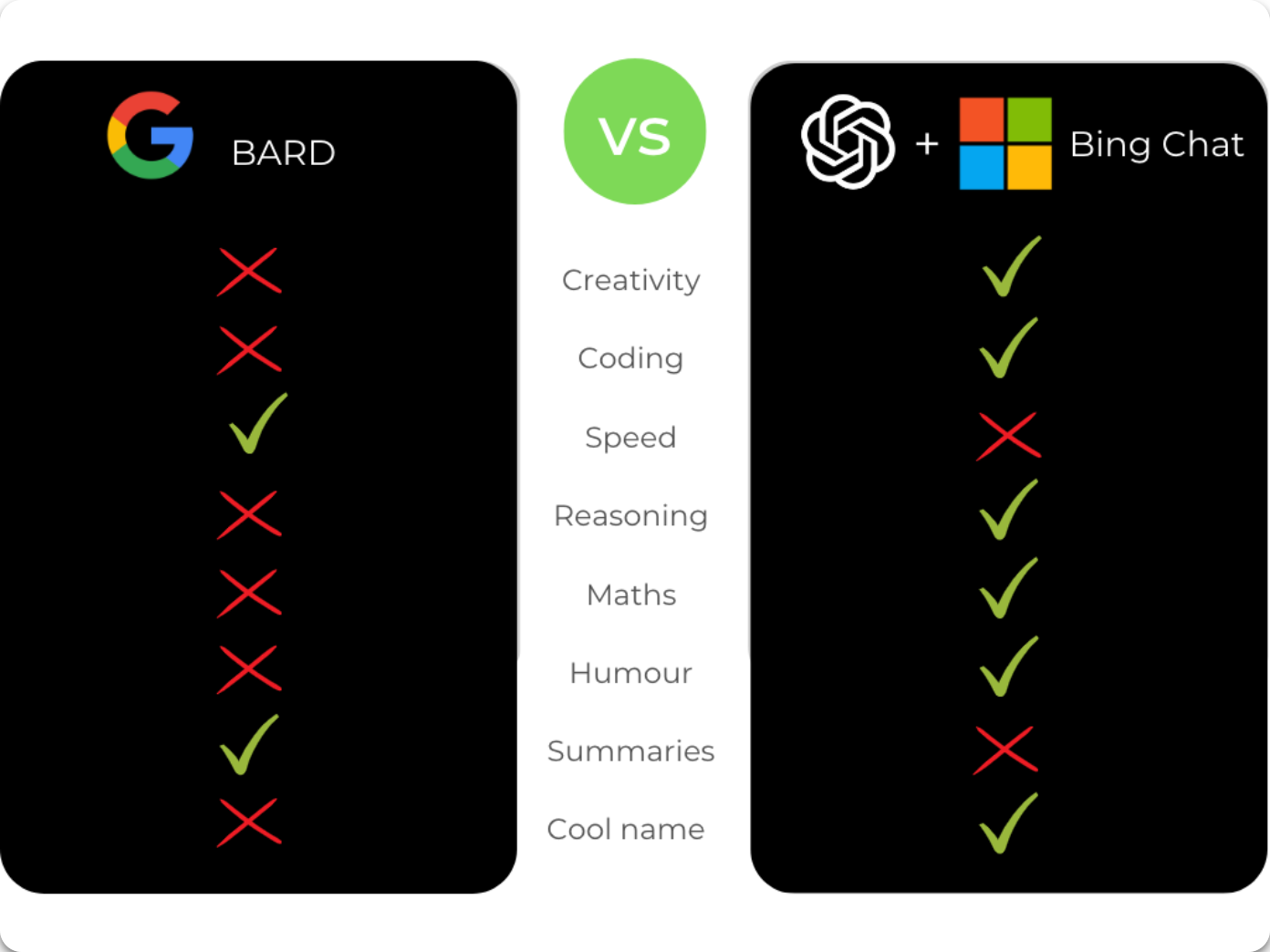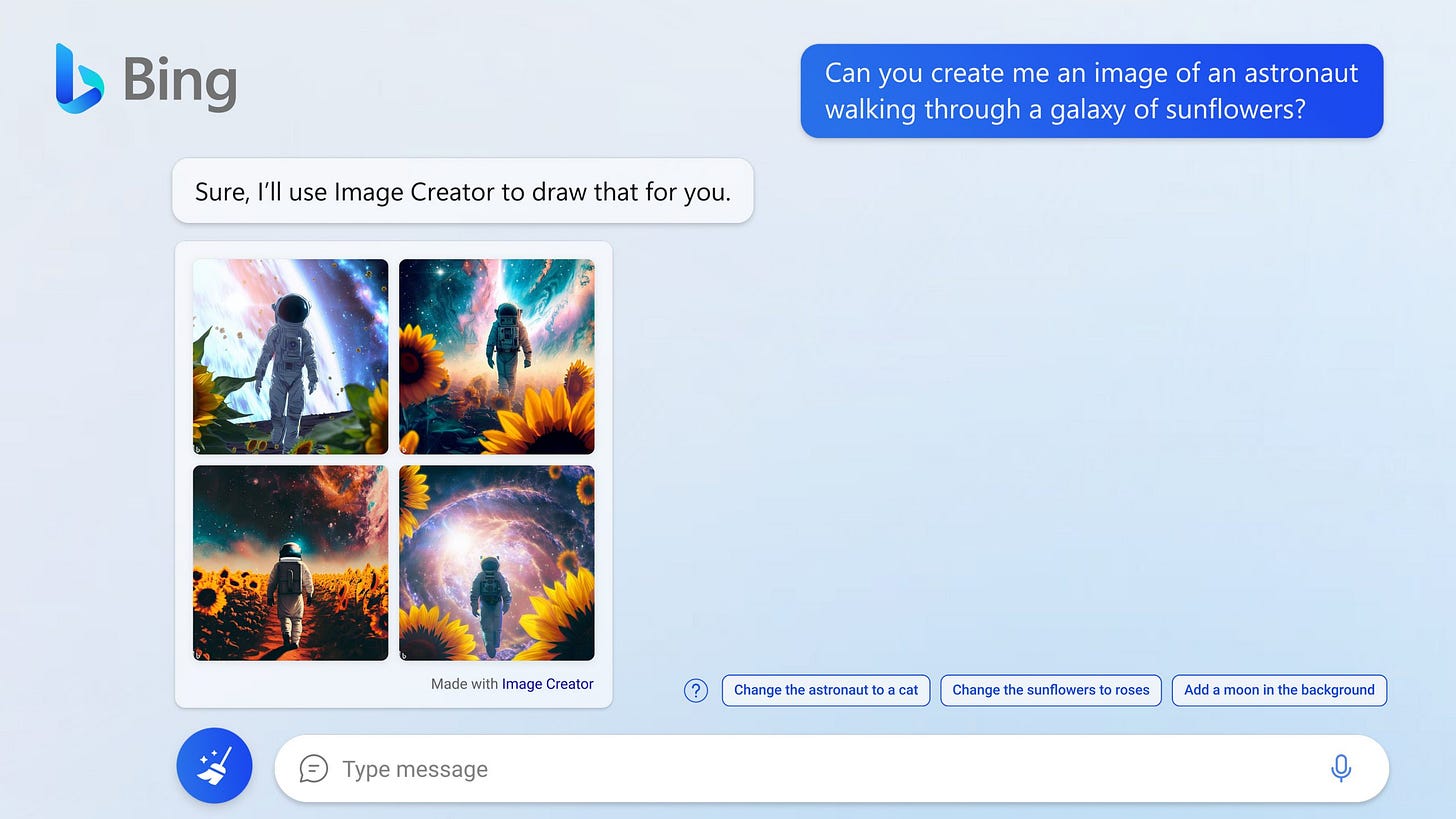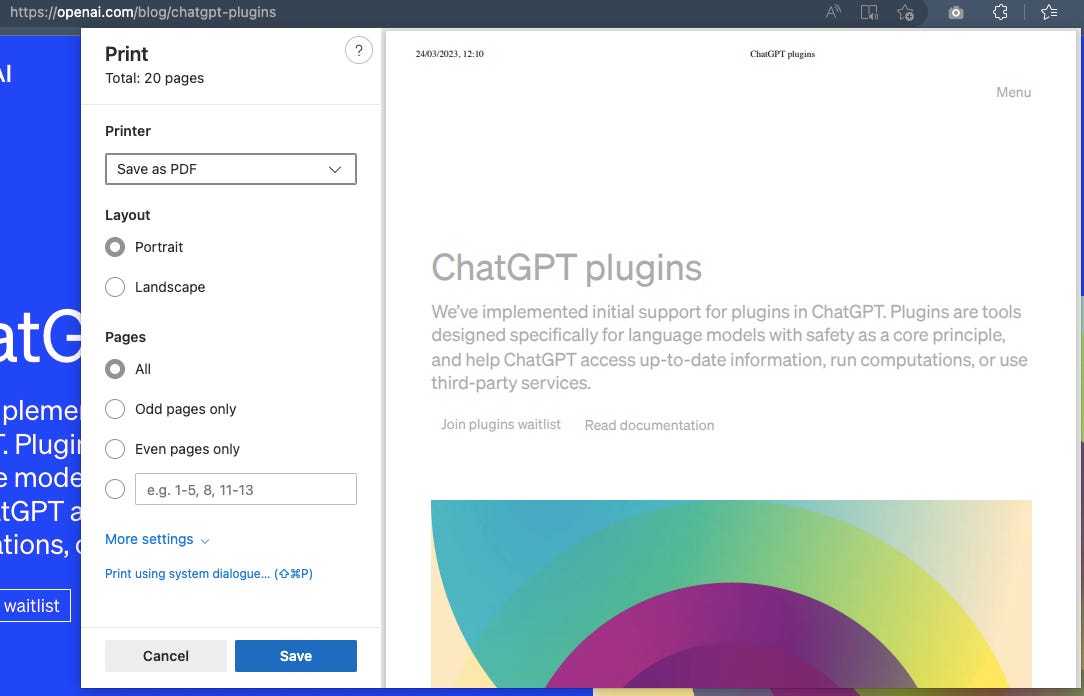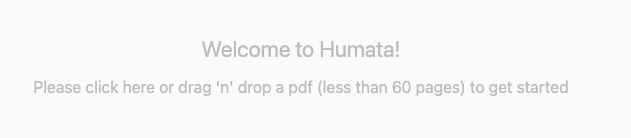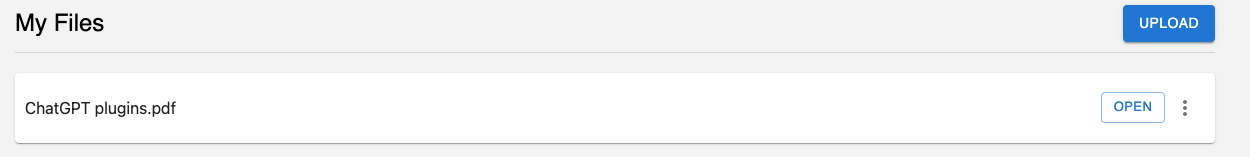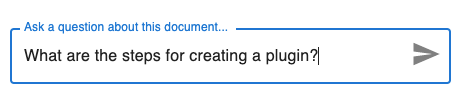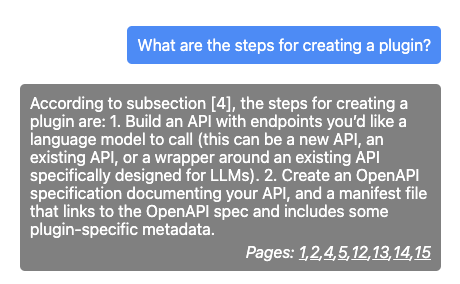Software's new paradigm 🤯
How to question any webpage using natural language, ChatGPT App Store, Text-to-Video and more!
Greetings everyone,
👋 Deiniol here - founder of AI Suite.
I am borderline speechless at the pace of development in AI. I’m also physically speechless due to having Covid this week 🥳
Enjoy this year’s week’s update.
We are honoured to partner with:
SmartEats.io - discover the future of nutrition with a 5-minute newsletter delivering cutting-edge Nutrition AI insights from Michelle Davenport, a PhD in Nutrition, food tech veteran and exited founder. Check out Smart Eats to stay ahead of the curve in the world of nutrition technology.

“The development of AI is as fundamental as the creation of the microprocessor, the personal computer, the Internet, and the mobile phone.”
- Bill Gates
📣 Highlights
Google has publicly released a lightweight version of the LaMBDA LLM, BARD
Join the waitlist if you haven’t already (if you’re not in the US or UK, you can join the waitlist using a VPN. I use NORD VPN (no affiliation)).
Cassie Kozyrkov provides a cool comparison between Bard and GPT4
Here are my findings after 24 hours 👇
NVIDIA launches cloud tools for Generative AI | NVIDIA AI Foundations
Foundation Models for all. NVIDIA is quickly proving to be the backbone of enterprise AI - beyond hardware.
AI Foundations is a set of cloud services that provide businesses with a simplified approach to build, customise, and run #generativeAI models with their proprietary data for text language, visual content, and biology.
NVIDIA will help clients to build custom multimodal LLMs and generative models for their varying and fine-tuned use cases.
Getty Images, Shutterstock and Adobe have all partnered in various ways.
Keynote Premier Video from NVIDIA CEO Jensen Huang
Adobe and Canva enter the Generative AI race
Create images, audio, vectors, videos, 3D models, brushes, colour gradients, and video transformations.
Trained on Adobe Stock images.
Will be integrated into Adobe Express, Photoshop, and Illustrator. Midjourney - you have some strong competition approaching.
No waitlist (what?!) - everything is now available for Pro Users
There are too many amazing new features to list here so I will let you browse or play via the Canva App.
What lies in store for the new startups and modest software tools that specialise in object and presentation creation, now that industry titans like Canva, Adobe, and Microsoft are handing out these goodies at no extra charge? Interesting times.
OpenAI casually launched a ChatGPT APP STORE
You will soon be to use and develop ChatGPT Plugins!
At the moment it is only open to select ChatGPT+ users and developers although there is a waitlist (they seem to be opening access pretty fast)
Users can select a plugin to browse the web, write and run Python, plan a trip via Expedia, order food from their local grocery store via InstaCart, the list goes on. And, once the developers are approved, expect some seriously magical things to happen. We have officially entered a new paradigm.
⚙️ Tool 1
ModelScope 2 | Text-to-video SynthesisModelScope is a Generative AI system that can create 2-second video clips based on text prompts. Its second version (which is much better than the first) was released over the past weekend by DAMO Vision Intelligence Lab, a research division of e-commerce giant Alibaba. It uses a diffusion model to create its videos and is open source and available on Hugging Face. How suite!
But, be warned - it was clearly trained on Shutterstock material. It has a defined Shutterstock watermark on its videos. It’s also not realistic but, we all know it’s only a matter of time before we’re creating realistic videos of cats wearing tiny hats whilst balancing pancakes on their tails.
Still, it’s one of the first text-to-video models out there, along with Runway’s Gen-2 model which launched on Monday. What do you think? Would you use this tool for your business? Let me know in the comments.
🔎 Some of the best examples I could find:
👇 Where to find it:
Note: It is extremely popular on Hugging Face so you may want to run on Colab ☝️ or duplicate the space and deploy it on a strong GPU for fast inferencing.
⚙️ Tool 2
Bing | Image CreatorI still can’t wrap my head around the fact I am now using Microsoft Edge and BingChat for almost everything. The times, they are a-changin’ (fast).
Bing just dropped a FREE new tool called Bing Image Creator. It’s powered by an “advanced" version of DALL∙E. Similar to the other text-to-image platforms out there, you can create images by describing them in words and boom! The tool will generate an image. It’s not quite up to par with Midjourney v5 although a highly accessible, convenient and free tool nonetheless.
It’s integrated into the Bing Chat experience and is available in Creative mode. If you can’t access it yet due to the rollout, try it here.
Bing’s got your back with safeguards to limit the generation of harmful or unsafe images. They’re working with OpenAI to encourage responsible use of the tool. It’s available in English for Bing preview users and Microsoft Edge users.
🧑🏫 Demo/Tutorial
Use GPT3 and embeddings to assess your website at no cost | Yours trulyIn this tutorial, I’m going to show you how to use GPT3 and Embeddings via the website humata.ai to upload a PDF of a webpage and then question it using natural language.
This is a powerful way to extract insights from any online content without having to read through it manually. You can use it for research, analysis, learning, or just for fun.
Here are the steps:
Go to humata.ai and sign up for a free account. You’ll get access to their GPT3-powered platform that lets you query any document with natural language questions.
Find a webpage that you want to upload as a PDF. For example, I’m going to use OpenAI’s recent page about ChatGPT Plugins:
Save the webpage as a PDF file by clicking print on your computer.
Go back to humata.ai and click the box (you can’t miss it) to upload the PDF. Choose the PDF file that you just saved and wait for it to upload and process.
Once the document is ready, you’ll see it in ‘My Files’. Click on it to open it in the viewer mode.
Now you can start asking natural language questions about the document in the text box at the bottom of the screen. For example, I can ask “What is this update about?” or “What are the requirements to develop a plugin?” or “How does AGI eventually take over?” (Kidding… Don’t ask that one.)
Humata will use GPT3 and Embeddings to analyse your question and find the best answer from the document.
You can ask as many questions as you want about any part of the document. You can also switch between different documents by clicking on them on your file dashboard.
That’s it! You’ve just learned how to use GPT3 and Embeddings via humata.ai to upload a PDF of a webpage and then question it using natural language. How suite.
Until next week, earthlings, bots and cyborgs, code out!
Deiniol from Sydney (not Bing) 🇦🇺
Reply back to this email with your Twitter handle (or just say 👋 and I will provide an exclusive 50% discount to WriteSonic :)
🏆 Sponsor Us
Get your business, podcast or AI Art in front of 2,550+ email subscribers, 4,430+ Twitter followers and thousands of AI enthusiasts, startup founders, aspiring entrepreneurs and artificial intelligence students who visit our website frequently.